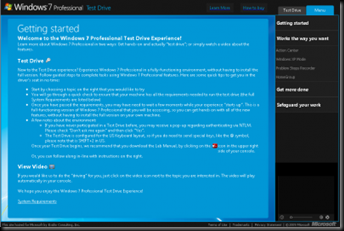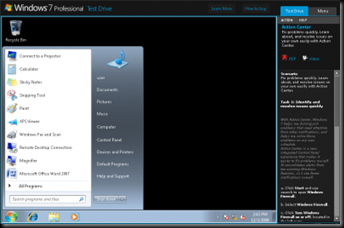Friendly Computers found this article very useful for users who didn’t move to Windows 7 but thinking about it.
If you are reluctant to buy or work with Windows 7, because you are just not sure if that is the Operating System for you. Microsoft will allow you to test drive the program at their site.
When you try to run the test program, be sure you use Internet Explorer 8, version 6 or higher.
Located at the VLabcenter, you can exercise running windows 7 Professional.
Select one of the options on the menu to the right.
An start the build process.
Provide the NTLM Authentication
NTLM Authentication
This is what the TestDrive Windows looks like in operation:
Test Drive Window
Starting to Explore using the Start Icon.
Starting To Explore
Besides using the visual tools available to test Windows 7, there are other options available to look at as well. For example, you can test XP Mode.
XP Mode
You can also test Network and HomeGroup operations.
Home Group
Using the vLabcenter is a fast and inexpensive way to test drive Windows7, and see what all the hoopla is all about.
The only condtions are that it must be run on Internet Explorer 6.0 or higher and you must have XP, vista, or Windows7 as the platform.
To get the most of the windows 7 test drive experience, choose a topic on the right that you would like to try.
A quick system check will be made to make sure that your machine has all the requirements needed to run the test.
A short “start-up” period may take place. Remember that this is a fully functional copy of Windows7 Professional that you will be working with. This provide you with a lot of hands on experience that can help you decide whether to commit your resources to the Windows 7 engagement.
You can access the VLabcenter here.
Source: http://windows7news.com/2010/02/16/test-drive-windows-7/